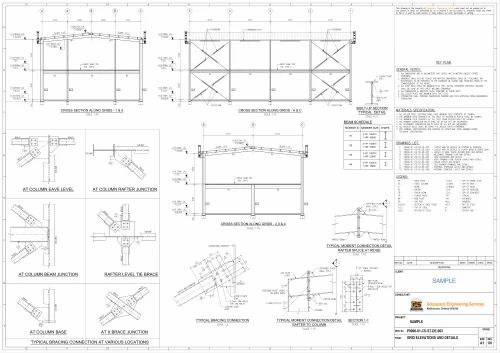In an era where digital design is pivotal, AutoCAD software remains a cornerstone for professionals worldwide. Whether you are delving into architecture, engineering, or design, it is crucial to understand what AutoCAD software is used for and how it can transform your workflow.
Understanding AutoCAD Software
AutoCAD is a computer-aided design (CAD) software that is widely utilized across different industries for creating precise 2D and 3D drawings. Developed by Autodesk, it is an essential tool for architects, engineers, and designers who rely on accurate and scalable visuals for their projects.
Main Applications of AutoCAD Software
AutoCAD software is renowned for its flexibility and powerful features. Here’s a closer look at its main uses:
- Architectural Design: AutoCAD is indispensable for architects who design building plans and layouts. It aids in visualizing concepts and ensuring they meet structural criteria.
- Engineering Drawings: Engineers use AutoCAD for creating detailed schematics of machine parts, electrical circuits, and infrastructure projects.
- Interior Design: AutoCAD allows interior designers to plan and furnish spaces effectively, creating detailed floor plans and realistic renderings.
- Product Design: It is used in manufacturing sectors where precision and intricate design are crucial, such as in automotive or aerospace industries.
Benefits of Using AutoCAD
Beyond its various applications, AutoCAD offers several benefits to its users:
- Precision and Accuracy: AutoCAD allows for highly accurate dimensions and scalable designs.
- Efficiency: With tools that automate repetitive tasks, it significantly reduces the time for project completion.
- Collaboration: AutoCAD facilitates easy sharing and collaboration, enabling multiple stakeholders to work on a project seamlessly.
- Customization: Users can create custom tools, scripts, and workflows tailored to specific project needs.
FAQs About AutoCAD
Here are some frequently asked questions to provide deeper insights:
Q: Is AutoCAD suitable for beginners?
A: AutoCAD can be a bit challenging for beginners, but with tutorials and practice, it becomes quite manageable and immensely rewarding.
Q: How can one access AutoCAD software?
A: AutoCAD can be downloaded directly from Autodesk’s website, with various subscription models available tailored to different professional needs.
Q: What are the system requirements?
A: AutoCAD requires a relatively modern computer with a robust graphics card, sufficient RAM, and an updated operating system for optimal performance.
For those curious to learn more about unlocking the full potential and features of AutoCAD software, visit the what is AutoCAD software used for page. This resource can guide you through maximizing the use of this versatile tool and enhancing your digital design capabilities.